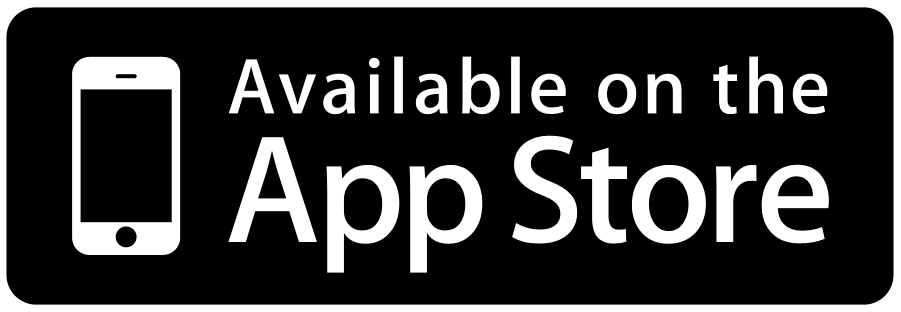Faqs

How Do I Sign Up For CaveQuest?
The sign up process for users is easy and requires a few easy steps. The users are required to input their basic information, such as their names, email address, city, phone number, zip code, state, and country of residence. After your account has been created, you can immediately start garnering the immense benefits of the platform.
Who Can Facilitate From CaveQuest?
Administrators, landlords, contractors, and tenants can interact with the system and make use of its myriad functionalities.
How Many Properties Can I Setup In The Software?
There is no limitation in the number of properties that can be setup in the software.
I Am An Aspiring Tenant. What Benefits Can I Garner From The Software?
By registering for an account, CaveQuest allows you to check on property availability, apply to rent on an available property, request a visit, negotiate with the landlord, submit approved rental agreement and Electronic signature, select payment method and Security deposit, and generate Repair requests.
How Much Does It Cost To Use CaveQuest?
This is the costing scheme for CaveQuest:
- Standard Version: Free.
- Professional Version: Has advanced features. $9.99 per Month. Upgrades are purchased for each additional unit under management with the software. Each unit is an additional $5.00 per month.
- Trial Version: Customer uses the professional version for a trial period for a limited time.
On What Systems Is CaveQuest Compatible With?
- App version (using Smartphone – iOS and Android)
- Web version (using any device – PC, tablet)
How Does CaveQuest Help Contractors?
Contractors are enabled by the software to view Contractor information and management, Search for contractor profile, check payment criteria, and receive job notifications.
Who Manages The User Data?
The Administrators of the software are permitted to add and manage users, search and sort users by name, mobile number, addresses, and email addresses, and delete users which are no longer employing the system.
What Is The Tenant Application And Screening System?
The features allows you to pre-populate lease applications with tenant information in order to provide efficiency in the application process, and complete credit check and acquire eviction and criminal record for landlord’s review. Tenants are only required to do this once within a 30 days period as the same record can be used to apply for multiple properties
How Does The Lease Drafting And Renewal System Work?
It provides proper lease agreements based on property information and local and state laws, and forwards any termination or rent increase notices (in compliance with state law).
How Can Landlords Maintain Service Payments?
The property expense payment system allows landlord to auto-schedule utilities, insurance, tax and mortgage payments, and auto-pay repair and maintenance services.
How Is Request Handling And Contractor Dispatching Handled?
CaveQuest allows contractors to register their services and rates (fixed, hourly, and fixed+ hourly) in the system, so that the landlords can negotiate rates and select qualified contractors for each property and job. The system allows tenants to directly contact pre-approved contractors to resolve urgent issues, and submit direct claims to landlord for maintenance or non-urgent issues.
What Are The Novelty Features Of CaveQuest?
The system allows listings to be posted to classifieds sites (craigslist.org, west side rentals, hot pads) and social media (FB, Twitter, Instagram, IM, groups, G+). In addition, app comparison pricing of local vendors is also provided by the system. CaveQuest member discounts at LOWS, Home Depot, Experian, Bank of America, State Farm, and AAA.
When Should I Expect A Tax Report?
The system sends a yearend tax report to landlords, and facilitates them in bookkeeping.
What Can I Do If I Am A Member?
You would glean a “manage property" option which is available for tenants on the free account, while landlords need to subscribe to Pro-Account to avail the following options:
- View Visit Schedule
- View Rent Application
- View Agreement Repair & maintenance
What Support And Help So I Get?
Complete details of the support that you receive are given in our support page.